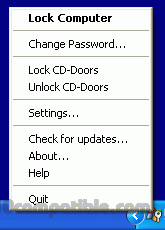Lock My PC Free Edition 4.9.5 Details
Freeware 2.3 MB
Publisher Description
 Lock My PC Free Edition is a good and free alternative to standard Win+L Windows lock. The program lets you to lock your computer with a password while you leave it unattended. It blocks keyboard, mouse and screen. Lock My PC Free Edition comes with a full set of fine tune options. You can customize the lock screen, set up autolock on idle time, block DVD ROM. You can even enable blind password option to type your password blindly, without any password prompts. Use Lock My PC Free Edition every time when you leave your computer unattended.
Lock My PC Free Edition is a good and free alternative to standard Win+L Windows lock. The program lets you to lock your computer with a password while you leave it unattended. It blocks keyboard, mouse and screen. Lock My PC Free Edition comes with a full set of fine tune options. You can customize the lock screen, set up autolock on idle time, block DVD ROM. You can even enable blind password option to type your password blindly, without any password prompts. Use Lock My PC Free Edition every time when you leave your computer unattended.
Download and use it now: Lock My PC Free Edition
Related Programs
KinderGate Parental Control
KinderGate Parental Control features content filtering based on morphological analysis, vast URL database, download control, safe search, HTTPS support, etc. It provides high accuracy web filtering with extremely low false detection rate. KinderGate blocks resources related to malware, porn, drugs,...
- Shareware
- 20 Jul 2015
- 79.36 MB
Alvosecure Parental Control
Alvosecure Parental Control provides a comprehensive security and monitoring tool for parents to keep their children safe from the unsecured online activities including web browsing, messages, emails, and file downloading. We offer superior customization compared to our competitors by allowing...
- Demo
- 27 Apr 2016
- 1.37 MB
Desktop Secret Lock
Desktop Secret Lock adds an additional level of security to your computer or remote desktop server. For home or office PC: you will know if anyone makes a mouse click or presses any key on your PC. For remote server:...
- Shareware
- 06 Jul 2019
- 3.01 MB
Lock Screen Changer
This small standalone utility is designed to change your Windows 7 lock screen easily and quickly to a custom image of your own choosing. With this utility, you can import your own custom JPG image into the tool, preview the...
- Freeware
- 20 Jul 2015
- 2.49 MB
Ainvo Lock Screen
The program allows you to periodically change the picture on the Windows 10 lock screen. Pictures can be either in a folder on your computer, or downloaded from an image server. Images courtesy of pixabay.com. It is possible to set...
- Freeware
- 06 Jun 2019
- 408 KB